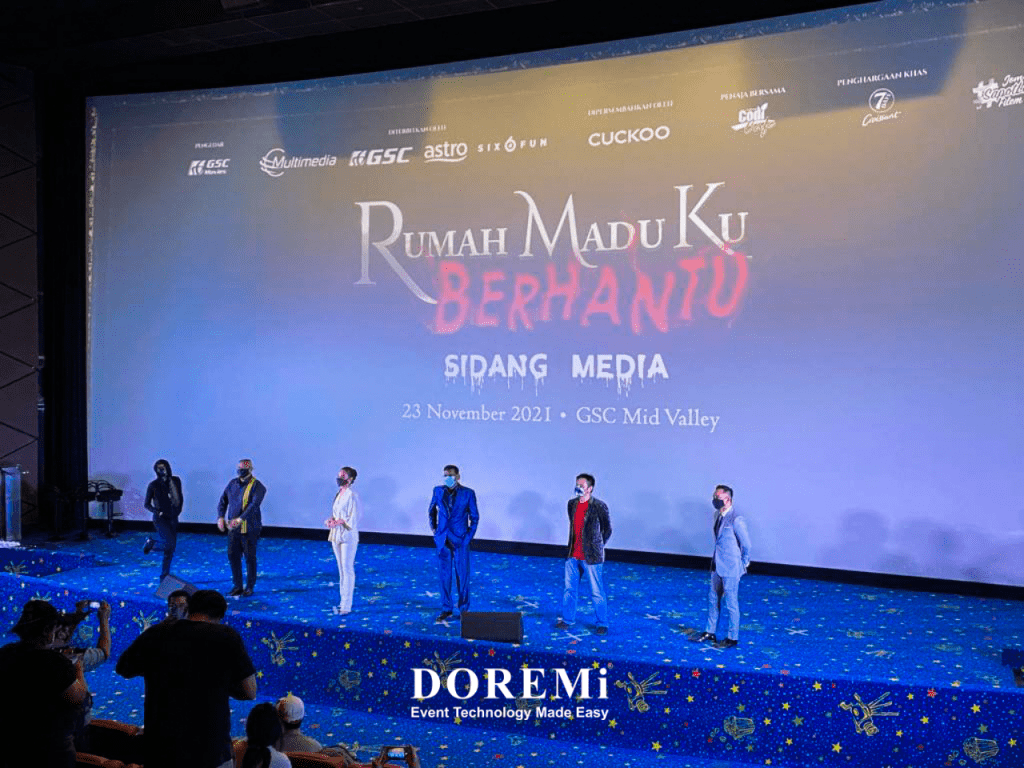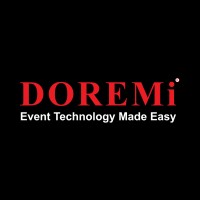Conference equipment facilitates strategic collaboration and knowledge sharing amongst remote and hybrid teams. It ensures everyone is seen and heard clearly, fostering organic dialogue and productive teamwork.
In fact, some modern conference equipment nowadays leverages sophisticated artificial intelligence (AI) features to block out background noise. Thereby, elevating how teams brainstorm and annotate ideas without limitation.
However, identifying professional-grade conference equipment can be difficult, especially when working with budget constraints. Most companies cannot purchase equipment upfront as they rarely have conferences. While others are worried about keeping up with fast-evolving technologies.
Fortunately, this article seeks to provide several cost-effective strategies that don’t compromise on quality.
Table of Contents
ToggleWhy is conference equipment essential for professional events?
Conference equipment facilitates strategic engagement and collaboration by:
- Ensuring clear audio and guaranteeing that every participant can hear and be heard without distortion, echo, or background noise.
- Ensuring that presentations, videos, and live demonstrations are clearly visible to all attendees, whether remote or in-person.
- Bridging in-person and virtual participation via dynamic sessions that foster engagement and collaboration.
- Maintaining a professional atmosphere that supports productivity and engagement.
What equipment do you need for a conference?
A well-equipped conference necessitates several essentials to create a professional environment that supports clear communication and audience engagement.
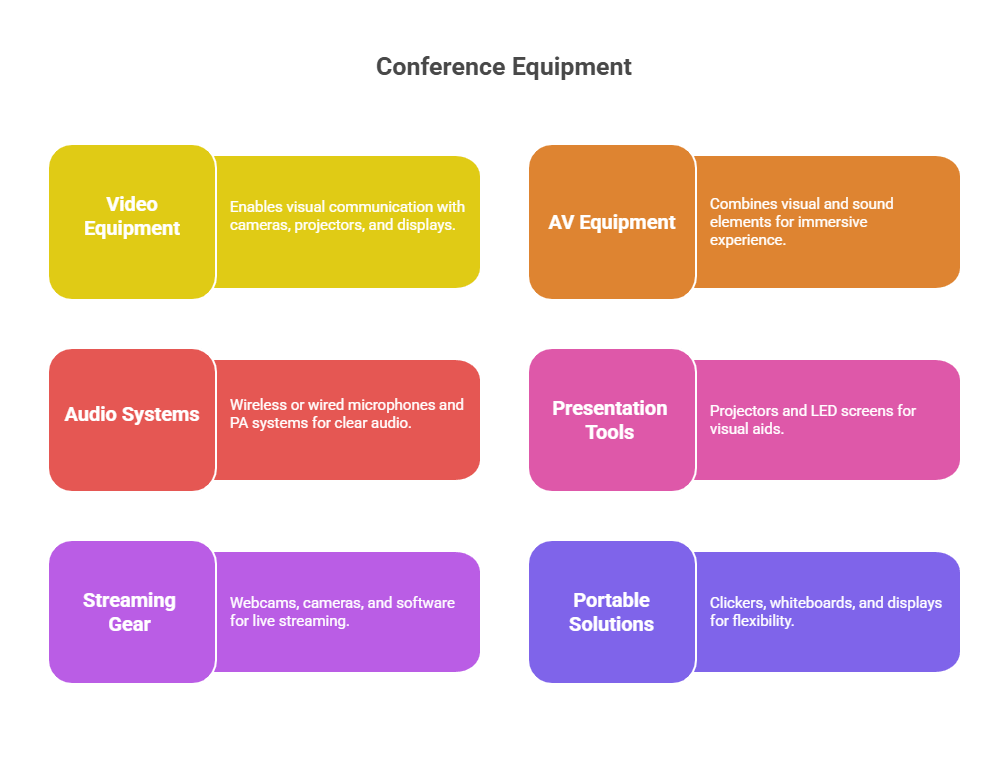
1. Conference video equipment rental
Conference video equipment enables clear visual communication and engagement between on-site and remote participants. Video conferencing essentials typically include cameras, projectors, and meeting room displays.
In practice, high-definition cameras capture presenters and audiences while projectors display content to in-person attendees. Relatedly, meeting room displays ensure attendees follow presentations seamlessly.
How do I set up a conference room for video conferencing?
The first step in setting up a conference room for video conferencing is to configure a high-definition camera. This camera should be positioned to capture all participants and the presenter clearly.
Next, set-up conference room projectors to display shared material and remote attendees. Afterwards, install sensitive microphones throughout the space to ensure clear audio transmission of speech coming from all directions.
Additionally, incorporate teleconferencing solutions that support well-known platforms like Zoom or Microsoft Teams.
2. Conference room AV equipment
Audio-visual (AV) equipment is arguably the backbone of any conference. This technology combines visual and sound elements to deliver an immersive conferencing experience.
To support effective communication and presentation, it typically encompasses projectors, screens, cameras, microphones, and control systems.
3. Professional conference room audio systems
The size of the space and conference type determine the type of audio system you need.
For instance, wireless conference microphones are ideal if you need mobility and reduced cable clutter. In contrast, wired microphones might suffice if you only have one speaker.
By the same token, Portable PA systems can deliver sufficient sound clarity in compact rooms, without breaking the bank. They often include conference room speakers that ensure every participant hears crisp, distortion-free audio.
How do I choose the right conference audio system for my meeting room?
The main parameter to consider when choosing an audio system for your meeting room is the size of the room. Larger venues often dictate more powerful systems, whereas smaller places could need a few wireless conference microphones and small speakers.
4. Conference presentation tools and visual display options
Presentation tools act as visual aids, enabling conference participants to better consume information. They often range from projectors to budget-friendly LED screens.
In practice, projectors are ideal for large rooms needing big image sizes. However, projectors rely on reflected light. This means their brightness and image clarity may diminish in well-lit environments.
In contrast, LED screens deliver bright, sharp visuals suited to smaller or medium conferences. They are generally self-illuminating, ensuring consistent brightness and vivid colours.
For more eye-catching presentations, one can consider projection mapping. It offers dynamic, creative possibilities by projecting onto irregular or non-traditional surfaces.
Generally, to access such state-of-the-art audio-visual tools, renting is often preferable for infrequent events.
 5. Live streaming and recording gear
5. Live streaming and recording gear
Budget webcams and cameras with professional features enable quality live streaming and recording during hybrid events. Relatedly, simple switchers or streaming software help manage multiple video sources.
However, it’s crucial to manage latency to avoid audio-visual mismatches or communication gaps. So, consider using audio interfaces and mixers that permit manual timing adjustments.
Real-time monitoring of the stream on a separate device can also help detect and correct any sync issues.
6. Portable conference equipment solutions for flexibility
To provide flexibility for smaller events or venues that change frequently, consider employing portable conference equipment solutions. These could include presentation clickers, interactive whiteboards, and mobile meeting room displays.
These tools are often relatively easy to transport and configure. This makes them ideal for dynamic meeting environments where adaptability is critical.
Affordable conference equipment rental: How to save money without sacrificing quality
Modern conference equipment rental is a smart way to save money without sacrificing quality. In practice, it eliminates the need for a large upfront investment in expensive evolving technology.
Rather, companies gain instant access to high-quality, professional-grade gear and technical support on a flexible, short-term basis, tailored to their event’s specific needs.
Furthermore, modern conference equipment rental provides financial flexibility, allowing companies to allocate their budgets more efficiently.
Conference equipment packages: A convenient all-in-one solution
Conference equipment packages are an affordable alternative that appreciably streamlines the conference set-up and planning process. They achieve this by combining lighting, audio, and video systems into a single rental option.
These all-in-one packages not only save time and simplify logistics, but also usually incur lower costs than renting each component separately. Thus, making them an efficient choice for streamlined conference system set-up services.
Choosing the right conference equipment suppliers
When evaluating disparate conference room technology suppliers, it’s mission-critical to prioritise reputation and equipment variety at competitive pricing.
Additionally, consider customer service and reliable technical support to ensure smooth event execution. These qualities are critical to avoid disruptions and maximise the value of your investment.
Doremi Events distinguishes itself with extensive and professional conference equipment options, professional service, and expert guidance, making it a trusted partner for seamless conference system solutions.
Tips for budget-friendly conference set-up
To achieve a budget-friendly conference technology set-up that saves you money without compromising quality, consider the following strategies:
- Opt for affordable conference equipment rental. This allows you access to professional-grade solutions without significant upfront purchase and maintenance costs.
- Choose multifunctional and all-in-one devices to reduce the need for multiple devices and simplify set-up.
- Carefully evaluate your conference room’s lighting, acoustics, and layout. This can help avoid unnecessary spending on extra lighting or soundproofing.
- Negotiate discounts and opt for bundled pricing or customised equipment packages that fit your needs and budget.
- Leverage sponsorships and partnerships to cover or offset specific event components, such as AV equipment
FAQ
How do I set up a conference room for video conferencing?
Every video conferencing set-up revolves around the selection of the right combination of hardware and software, tailored to the room size and usage.
It typically starts by choosing the right facilitation software like Google Meet or Zoom. Afterwards, position the webcam at eye level to capture all participants. However, this camera should be mounted above or below the main display.
Conference room projectors can be employed to display remote participants or shared content visibly.
What are the benefits of wireless conference microphones?
Wireless conference microphones provide several advantages in conference settings. For instance, enhanced speaker flexibility and mobility for speakers and reduced clutter and tripping hazards.
Additionally, they minimise interference and allow better placement for optimal audio capture. Lastly, they facilitate quick set-up in dynamic meeting environments with easy integration with portable PA systems.
Can conference equipment support hybrid meetings?
Yes, modern conference equipment seamlessly supports hybrid meetings. Modern conference equipment seamlessly integrates video conferencing cameras, condenser microphones, and real-time communication tools.
It even supports screen sharing, live polling, and chat functions to enhance engagement and inclusivity.
How much does conference equipment cost?
The main variables that affect conference equipment pricing are the quantity and types of devices required, the venue’s size, and set-up complexity.
In practice, larger spaces may need several cameras, sophisticated audio systems, and integrated control panels. Thereby, costing more. However, smaller spaces might only need a few microphones, a webcam, and a projector.
Conference equipment rental vs buying—which is better?
For one-time or rare occasions, renting conference equipment is a more economical strategy. It saves significant upfront costs as well as maintenance, storage, and upgrading charges. It also gives one the freedom to leverage the newest technology that’s suited to their event’s requirements.
On the other hand, purchasing equipment may result in long-term savings for businesses that frequently host conferences. Additionally, ownership offers complete control over the equipment and instant access.
Conclusion: Make your conference a success without breaking the bank
In summary, finding the ideal balance between professionalism and cost-effectiveness is key when choosing conference equipment.
Reliable audio-visual equipment and smooth video conferencing software all help curate a professional, collaborative experience. However, spending substantial amounts on initial equipment purchases isn’t sustainable for infrequent events.
Renting equipment provides access to modern conferencing technology without the hassle of upfront expenses, upkeep, or storage. This strategy not only controls costs but also guarantees that your event benefits from knowledgeable assistance. Thereby, upholding professional standards without sacrificing quality.
To maximise value and simplify the rental process, it’s imperative to consult experienced conference equipment suppliers like Doremi. We can tailor equipment packages to your specific needs and budget, backed by expert technical support to guarantee smooth execution.
Whether a small meeting or a large hybrid conference, we ensure you have access to best-in-class equipment to deliver a seamless attendee experience.