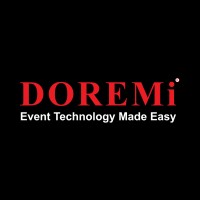We have all probably been to an event and lost interest halfway through a presentation. Captivating an audience and keeping them engaged throughout an event typically dictates a level of intentionality.
Fortunately, one effective way to keep an audience engaged is through interactive presentations. One can create a dynamic and participatory environment by incorporating interactive elements in presentations. Thereby ensuring that the audience remains attentive and actively involved in the presentation.
We’ll delve into different interactive presentation ideas that enhance the audience’s experience and contribute to the event’s effectiveness and success. So, without further ado, let’s get started!
Table of Contents
ToggleWhat is an interactive presentation?
An interactive presentation is a dynamically engaging communication format that constitutes active participation and collaboration between the presenter and their audience.
In contrast to traditional presentation formats characterised by one-way delivery, interactive presentations foster audience engagement, contribution, and response throughout sessions.
How do you create an engaging interactive presentation?
Creating an engaging interactive presentation for a live event entails a careful blend of content, technology, and audience interaction. To deliver an impactful and interactive presentation, one will generally need to:
- Clearly outline the goals of the interactive presentation. This will enable one to align and tailor their interactive elements with their goals.
- Know their audience’s demographics and preferences. This also enables one to tailor content and interactive features to their specific audience.
- Choose interactive presentation tools that suit their objectives.
- Structure content in a compelling manner. For example, one may break down complex information into digestible segments.
- Assimilate storytelling elements in their presentation to make their content more relatable and engaging.
- Integrate relevant, interactive elements like live polls and quizzes strategically throughout the interactive presentation. These elements should contribute to the overall narrative.
- Foster a participatory atmosphere by iteratively encouraging audience questions or feedback.
- Incorporate gamification elements to introduce a fun and competitive aspect to their presentation.
- Flexibly adapt their interactive presentation approach based on audience responses and experiences.
- Preview and test their entire presentation to ensure everything works accordingly before presenting it.
Interactive presentation ideas
By fostering active participation and feedback, interactive presentations facilitate better audience understanding and retention of knowledge. Here are some interactive presentation ideas that may leave a lasting impact on an audience during events:
Create a live poll
A live poll during a presentation is an intuitive way to engage the audience and gather real-time feedback. One can choose an online platform that allows instant polling, posing questions related to the topic.
Subsequently, they may display the results as interactive charts or graphs. This encourages active participation and provides valuable insights into the audience’s opinions and knowledge.
Add music
Adding music to a presentation may enhance the overall experience for the audience. Thoughtfully selected background music can help set the desired emotional tone to maintain the audience’s interest.
For instance, soft music can help maintain a relaxed atmosphere, while upbeat music can energise the audience. However, ensuring that the music doesn’t distract from the main message is essential.
Include interactive quizzes
Interactive quizzes are a highly effective way to test the audience’s understanding of the presented material. Interactive quizzes may be integrated at disparate points throughout a presentation to reinforce critical concepts while actively engaging the audience.
By providing instant feedback on the quiz responses, presenters can foster a more immersive and educational experience. All whilst promoting better retention of the shared information.
Use props
Deploying props during a presentation can help make the content more relatable for the audience. Whether it’s physical objects, visual aids, or interactive tools, props can illustrate complex ideas, evoke emotions— or even add an element of mystery.
For example, a prototype can be showcased in a product presentation to give the audience a hands-on experience. This may make the content more memorable and engaging.
Utilise games (gamification)
Deploying relevant games to facilitate interactivity is a concept known as gamification. This concept can make a presentation more interactive and entertaining.
Furthermore, gamification fosters healthy competition and teamwork, motivating the audience to participate actively. This approach is particularly effective in workshops, training sessions, or team-building events that promote learning through enjoyable experiences.
Kickstart with an icebreaker
Presenters can pave the way for a more engaging and interactive presentation by breaking the initial crowd tension and creating a relaxed atmosphere.
Icebreakers are a great way to set an optimistic and interactive tone from the beginning of an interactive presentation. Icebreakers range from simple questions that encourage audience participation— to short, interactive activities that help audience members feel more comfortable and connected.
Q&A sessions
Hosting Q&A sessions at strategic points during an interactive presentation can enable the audience to seek clarification and actively participate in the discussion. This fosters a sense of involvement and provides an opportunity to address specific concerns or delve deeper into topics of interest.
Q&A sessions can be conducted in disparate formats. For example, open discussions, live chats, or anonymous question submissions. However, all these formats largely depend on the nature of the event and the audience’s preferences.
Add clickable buttons to your slides
Consider adding clickable buttons to presentation slides for a more interactive and user-controlled experience for the audience. These buttons can be leveraged to navigate the content, reveal additional information, or trigger specific actions.
This allows the audience to explore the presentation material at their own pace. In practice, this gives the audience more control over their learning experience, enhancing engagement and catering to different learning styles.
Incorporate personal stories
Consider incorporating personal stories into a presentation to create an emotional connection with the audience. By sharing relatable anecdotes or experiences, presenters can make the content more human and relevant.
This may elicit empathy and relatability from the audience. Furthermore, personal stories can be utilised to illustrate key points and convey sophisticated ideas in a simple manner. Thus, leaving a lasting impression on the audience.
Use animated infographics
Animated infographics effectively present convoluted data and information in a visually engaging and dynamic format. By incorporating motion graphics, presenters can transform traditional infographics into immersive and memorable experiences.
Overall, animated infographics help capture the audience’s attention whilst enhancing the overall visual appeal of the presentation.
Use interactive charts and graphs
Leveraging interactive charts and graphs can help presenters convey data-driven insights in a more compelling and understandable manner.
Presenters can encourage the audience to ingest the data and draw their own conclusions by deploying interactive chats with data filtering and drill-down capabilities. This not only promotes active engagement— but also facilitates a deeper understanding of the information being presented.
Leverage virtual reality or augmented reality
Whether it’s a virtual tour, a 3D visualisation, or an AR-enhanced product demonstration, VR and AR technologies can provide hands-on experiences that traditional presentations cannot.
The novelty of VR and AR can take an audience to a new dimension, enabling presenters to create unforgettable and impactful presentations. So, consider leveraging this nascent technology to deliver a unique dramatic effect on your presentation.
Embedded videos
Whether it’s a short clip, a documentary segment, or a product demo, videos can be leveraged to convey information, evoke emotions, and capture the audience’s attention.
By integrating videos seamlessly into the presentation, presenters can create a more visually engaging experience. Thereby, catering to different learning preferences and enhancing the overall impact of the content.
Role-playing by the audience
Encouraging role-playing by the audience can add an interactive and participatory element to the presentation. By assigning specific roles or scenarios, presenters can inspire an audience to actively engage with the content whilst applying their knowledge in a practical context.
Role-playing activities are particularly effective in training sessions and team workshops. During such settings, the goal is to promote experiential learning and skill development.
Transitions and animations
Incorporating transitions and animations into a presentation can make the content more visually appealing and engaging. Slide transitions and animations create a seamless and dynamic flow of information while adding creativity to the presentation.
However, it’s essential to deploy transitions and animations judiciously to avoid cognitive overload, overwhelming the audience, or detracting from the main message.
Share a hashtag
Consider utilising a unique and memorable hashtag to create a sense of community and facilitate knowledge sharing. Furthermore, this may extend the presentation’s reach beyond the physical event.
Interactive presentation tools
To effectively deliver interactive presentations, one can choose to experiment with dedicated tools like:
- Visme: A versatile platform that offers interactive presentation features such as live polls, surveys, navigation, transitions, hyperlinks, and hotspots.
- MeetingPulse: An event engagement tool that facilitates two-way conversational experiences via live Q&A sessions, live polls, surveys, raffles, and quizzes.
- Mentimeter: A real-time audience engagement platform that offers word cloud programs, polls, quizzes, and slides for up to 50 participants.
Interactive presentations foster engagement and knowledge retention but can be hard to create if you’ve never done it before. Fortunately, event powerhouses like Doremi Events provide consultation as experts in all things related to stimulating creative thinking and memorably delivering consolidated interactive learning via presentations.
We understand how to facilitate connections and networking among attendees through interactive presentations to make your event more enjoyable, fun, and engaging for everyone involved.
Conclusion
In summary, interactive presentation techniques and tools elevate audience experience and foster meaningful engagement. They transcend traditional, one-way communication— delivering dynamic and participatory experiences.
Leveraging live polls, augmented reality, quizzes, and Q&A sessions enhances information retention and creates a sense of inclusivity. Your attendees will feel like active contributors rather than passive observers, turning live events into memorable experiences that leave a lasting impact.
If you’re seeking expert assistance in conference production services, consider reaching out to Doremi Events, specialists in creating engaging and seamless event experiences.